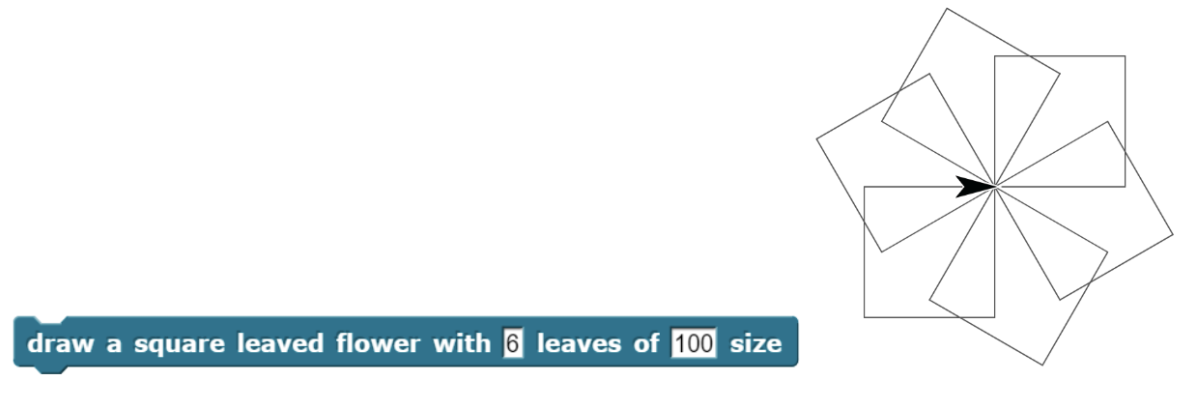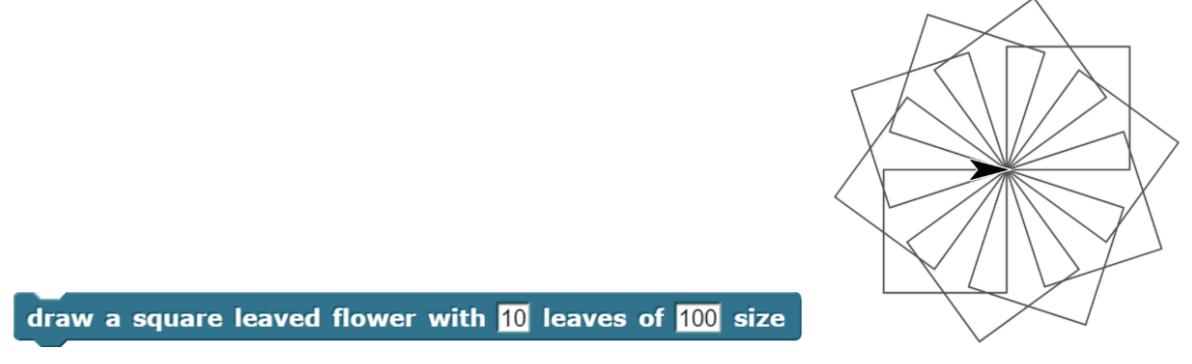Lab01: Build Your Own Blocks
Lab 1: Build Your Own Blocks
Instructions:
This worksheet serves as a guide and set of instructions to complete lab 1. All material was sourced from the CS10 version of The Beauty and Joy of Computing course.
- You must use the starter file, found here to get credit for the lab.
- Remember to save your work as you progress through the lab.
- You can save your work by clicking the page icon on the upper left corner and choosing to save your work on the cloud or directly to your computer
-
- You can save your work by clicking the page icon on the upper left corner and choosing to save your work on the cloud or directly to your computer
-
- Here is the workbook that you can read through for further context and additional (non-required) material.
Submitting:
- You will need to fill in the blocks under “Lab 2: Build Your Own Blocks” and submit this to Gradescope. Note that the titles of the files may not always match up.
- To receive full credit, you will need to complete the required blocks, and the required blocks must pass all tests from the autograder in Gradescope.
- For instructions on how to submit to labs to Gradescope, please see this doc.
Please note, you must use the starter file, and you must NOT edit the name of any of the required blocks. Failing to do either for these will result in the autograder failing.
Objectives:
In this lab, you will learn to create your own blocks and procedures. By the end of the lab, you will be comfortable implementing:
- New procedures
- Input variables
- Loops and iteration
- Arithmetic operations in your code (such as addition, division, subtraction, etc.)
- Generalized procedures
- Creating new shapes and visualizations (such as polygons, flowers, etc.)
Required Blocks:
- Block 1: draw a polygon with (sides) sides of (length) length
- Block 2: draw a square leaved flower with (leaves) leaves of (size) size
**Please do not change the pen hue color when attempting the flower field block as it tends to mess up the autograder
Important Topics mentioned in the CS 10 Workbook:
For better understanding of the lab we highly recommend going through these workbook pages! Topics that are important but not required for this lab will be indicated with an asterisk**
- Don’t repeat yourself; Let Snap! do it for you
- Keeping track of your progress through a loop: Repeat vs Forever
- The FOR block**
- Your first custom block + Adding an input
- Composition of Blocks
- The RANDOM block + Randomly moving a character**
Block 1: draw a polygon with (sides) sides of (length) length
Objective:
- Create a procedure that generalizes any polygon correctly drawing the shape, with the appropriate number of sides AND turning the appropriate angle degrees
- Your code should be able to draw any polygon (square, hexagon, octagon, etc.) on the stage
Inputs:
- sides = number
- This variable represents how many sides the polygon has
- length = number
- This variable represents how long each side is
Outputs:
- None! It is a procedure / non-pure function, so it only displays a visual effect on the stage and does not output any values
- What type of block did we use for this code? What type of block would report instead?
Examples:

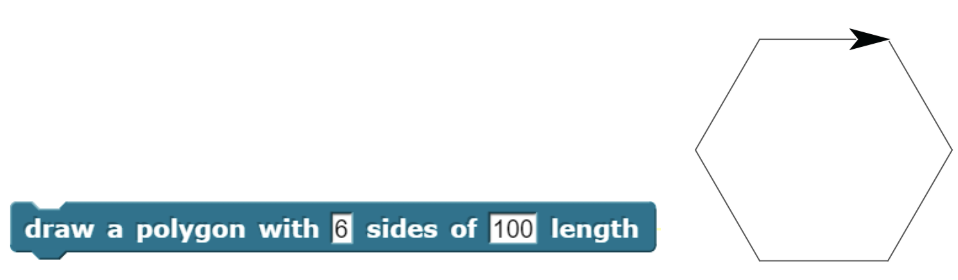
Block 2: draw a square leaved flower with (leaves) leaves of (size) size
Objective:
- Create a procedure that creates a symmetrical flower with any number of leaves. Each leaf itself is a square. So, a series of square leaves should create a flower.
Inputs:
- leaves = number
- A variable that represents how many leaves or petals the flower has. Remember, each leaf is square!
- size = number
- A variable that represents how large each leaf/square is.
Outputs:
- None! It is a procedure / non-pure function, so it only displays a visual effect and does not output any values
Examples: