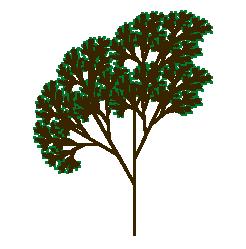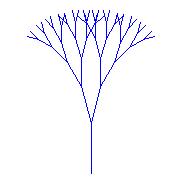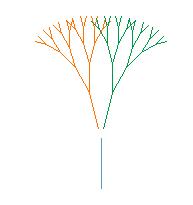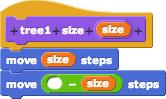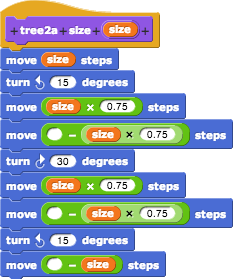Our goal is to draw a tree like this:
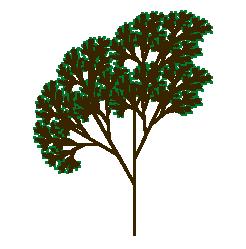
but we'll start with a simpler version that shows the technique clearly, although less prettily:
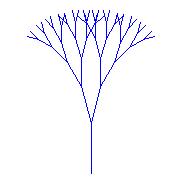
The key to understanding this technique is to see that the tree is a fractal, that is, a picture that contains smaller versions of itself:
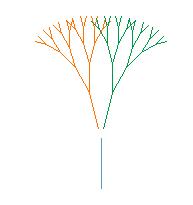
We're going to create a tree block in Snap!. It'll start with a move block to draw the trunk of the tree, then a turn block turning left, then a tree block to draw the left smaller tree, and so on.
Recursion allows us to use the tree block inside a tree block. This is the big idea for today's lab.
We're going to work up to the complicated tree starting with very simple steps (numbered below and on the next page).
1. Make a tree1 block (so named because it draws just one level of the tree) using this script:
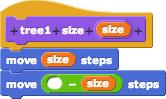
This looks ridiculously simple, but trust us, it'll get interesting soon. When run, the script draws one tree branch, and then moves the sprite back
to its original position. That's going to be really important when we start using scripts within scripts; we always want to be able to assume that our
tree blocks leave the sprite in the same position and direction as it started in.
2. Point the sprite facing upward, and put the pen down. Then try tree1 size 50. You should get a result something like this:

3. Make a tree2 block that draws two levels. Actually, you're going to make two different versions of this, so call the first one tree2a.
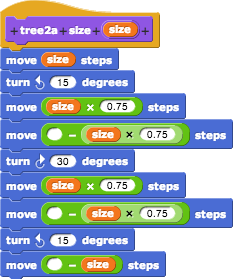
When run, it should give this result:

At this rate you'll never be able to make the beautiful version of the
tree in this century. In the next step, we'll discuss how to simplify
this process.
Before going on, make sure that you can
mentally trace through the code provided. Paying close attention to the
forwards and turns is going to be important to see the big picture and
understand the recursion.