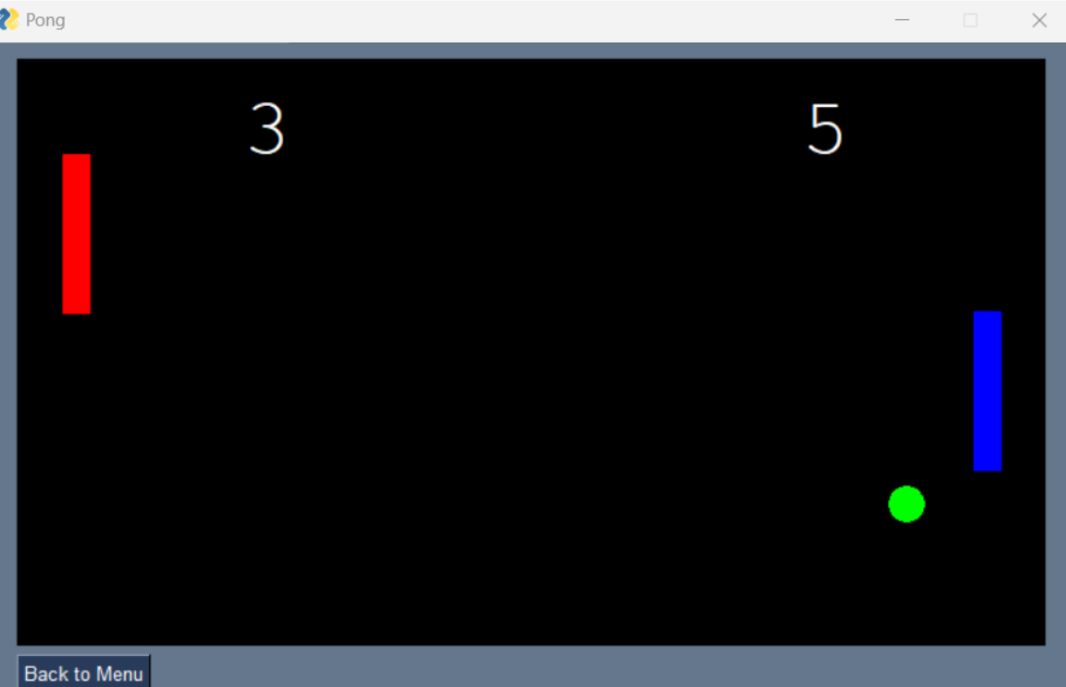
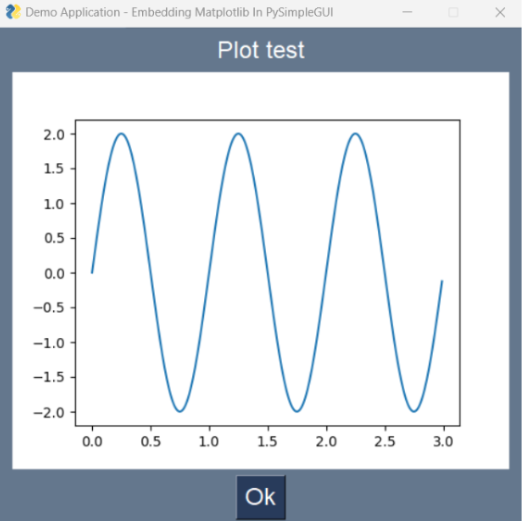
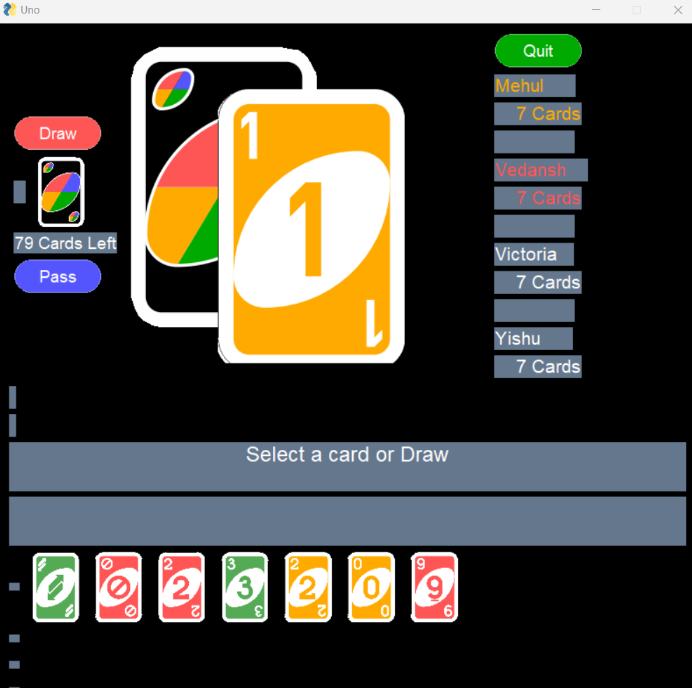
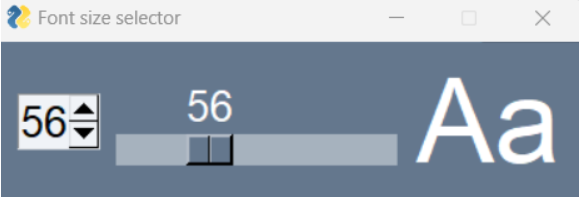
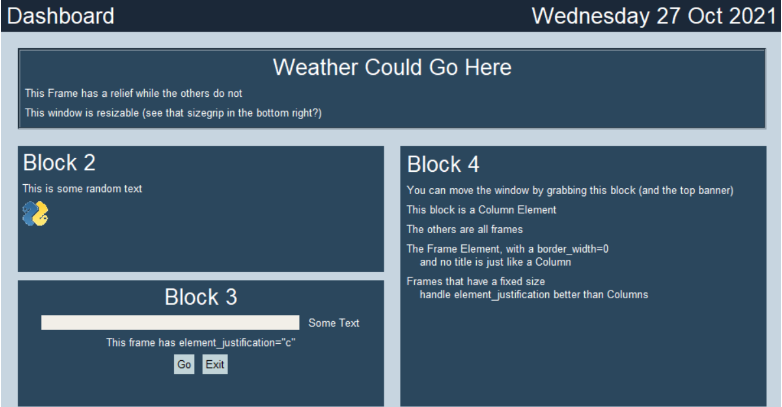
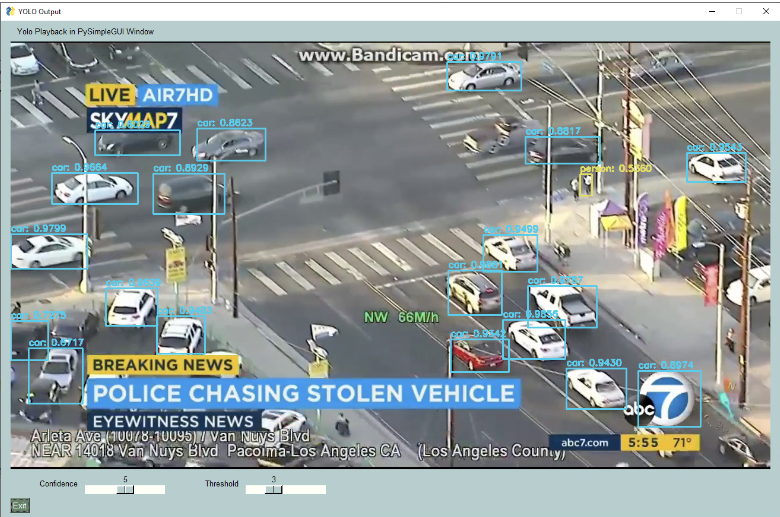
PySimpleGUI is a Python library designed to make the creation of graphical user interfaces (GUI) quick and accessible to beginners. It wraps tkinter, Qt, WxPython, and Remi in a single, well-documented API that allows for simpler GUI creation using the Python programming language.
Download the starter file, which will cover PySimpleGUI, the weather api, Wikipedia, WordMatch, Text-to-speech dictionary, and the Face Detector. The starter code also has a tic-tac-toe implementation for Colorama and the game of Pong. Please unzip this folder first.
Skim through this section for a brief introduction of PySimpleGUI.
One of the simplest yet most useful features in PySimpleGUI is the popup window. Popups can be used to display messages, ask for user input, or provide simple interactions. Here’s how you can create a basic popup menu:
import PySimpleGUI as sg
# Simple popup
sg.popup('Hello World!', 'This is a simple popup menu.')
When you run this code, it will display a popup window with the text "Hello World!" and a subtext "This is a simple popup menu." with an OK button to close it.
Before you can use PySimpleGUI, you need to install it. If you have pip installed, you can easily install PySimpleGUI by running the following command in your terminal or command prompt:
pip install PySimpleGUI
After installation, you can import PySimpleGUI in your Python script and start creating your GUIs.
Here are examples of what is possible with PySimpleGUI: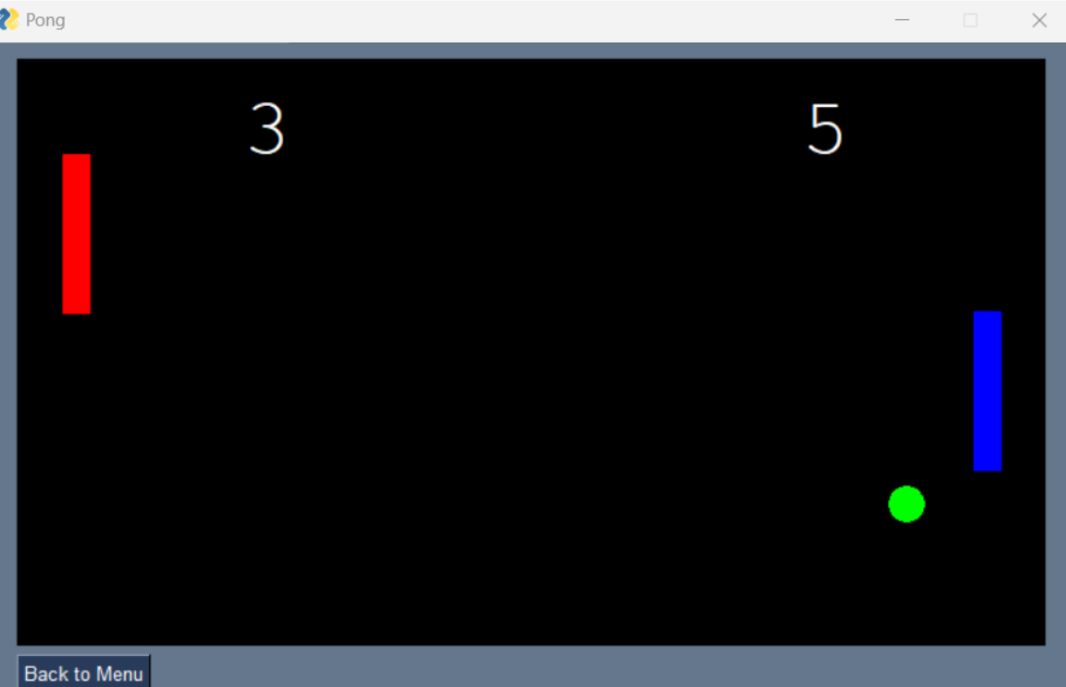
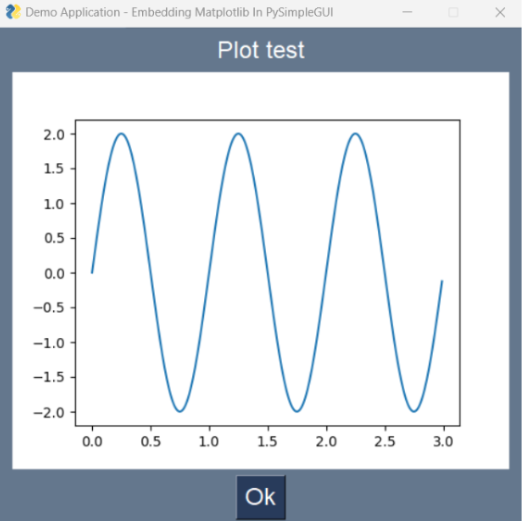
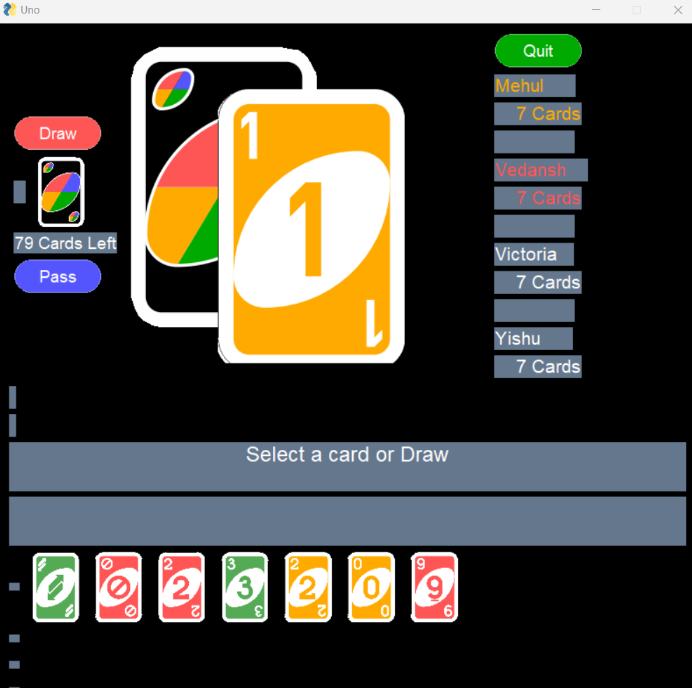
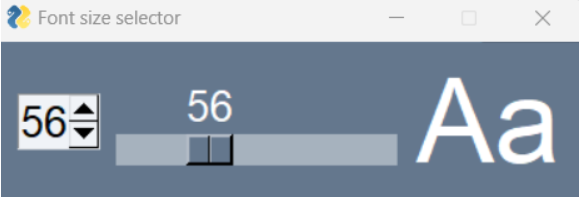
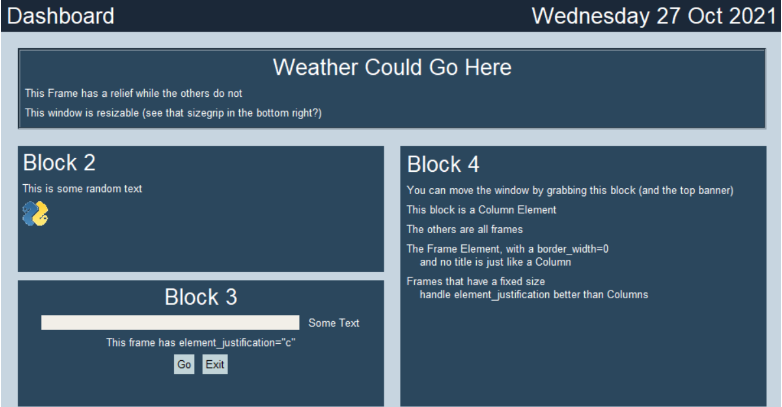
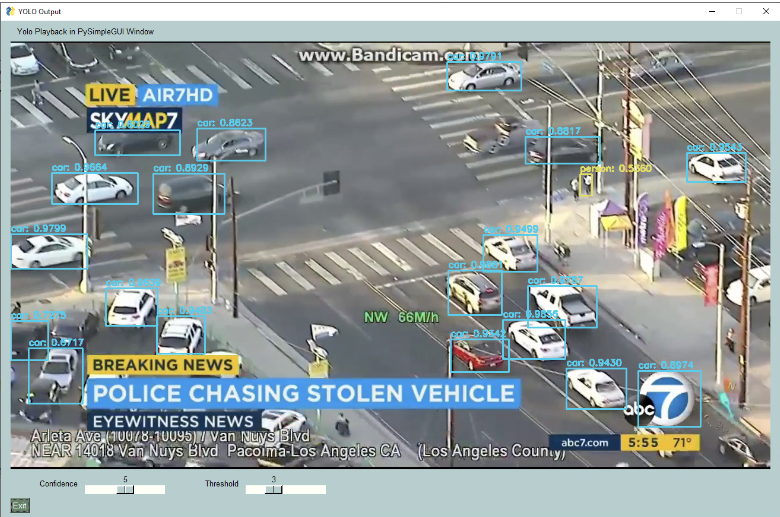
For more information about PySimpleGUI and its features, visit the official PySimpleGUI documentation. It offers a comprehensive guide and examples to help you build GUIs with Python easily.