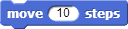
Try to get comfortable with the blocks under the Motion tab and the Pen tab. Figure out what each one does, and try to use these blocks to draw a square or a simple picture. Get started by testing these blocks:
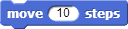
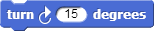



Tips and Tricks:
pen up block to lift the pen
so that no lines will be drawn.